ANESE
Another NES Emulator - written for fun & learning - first implementation of wideNES
WideNES
Unlike many modern titles, NES games generally lacked “world maps” or “level viewers.” If you wanted to map-out the a level, you had to do it manually, drawing a map by hand, or stitching together a bunch of screenshots.
That’s a lot of work.
Wouldn’t it be cool to automate that?
Enter wideNES, a novel method to map-out NES games automatically.
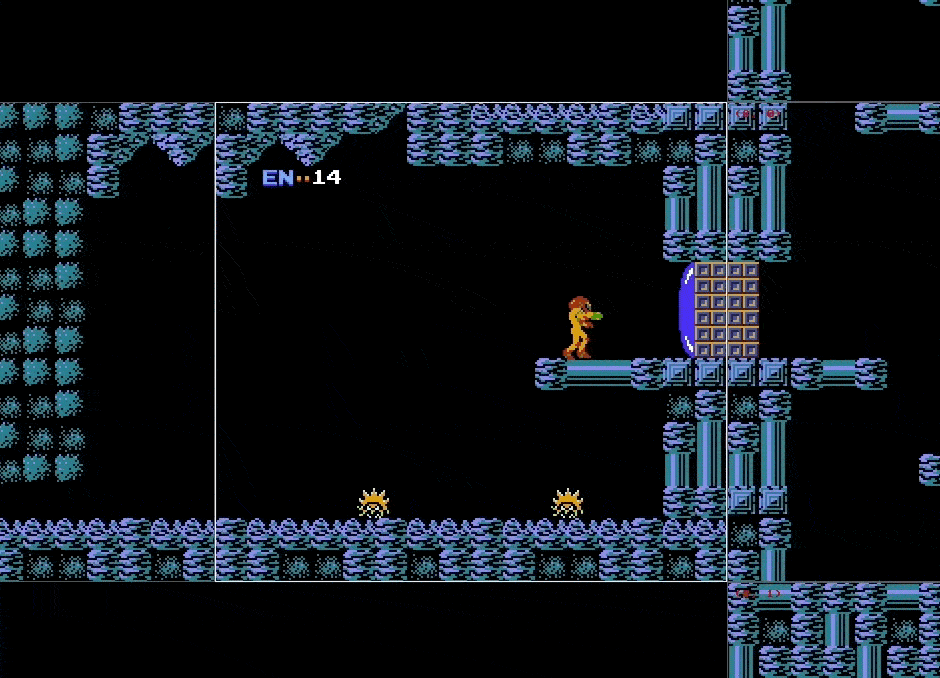
Pretty cool huh? Here’s another one:
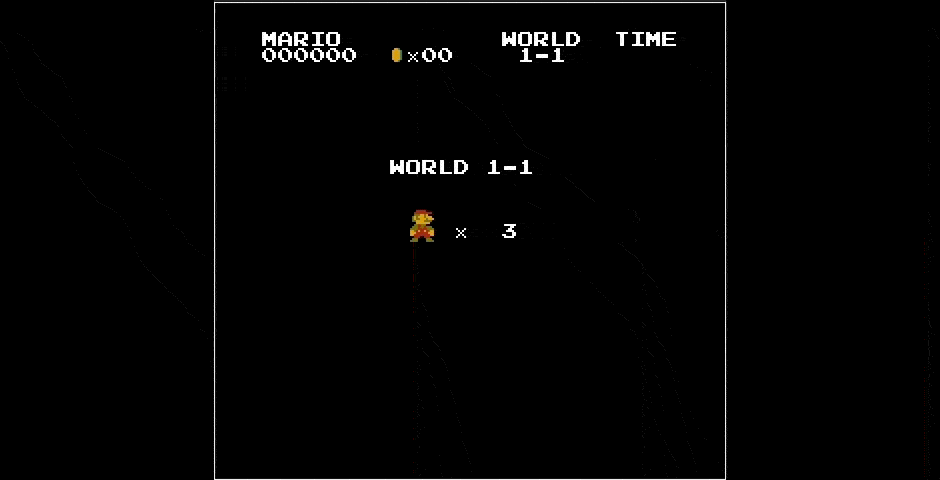
Enabling wideNES
You can enable wideNES by passing the --widenes flag from the command-line.
Things that need improving:
- Better heuristics!
- detecting scene transitions
- detecting scrolling modes
- detecting padding
- Stitching together scenes - manually and automatically
- A GUI
- Performance
- Better tile-recording (scan PPU RAM?)
Controls
wideNES inherits all controls from ANESE, and adds a few additional ones:
Pan and Zoom
You can pan and zoom using the mouse + mousewheel.
Padding controls
wideNES has many built-in heuristics that are used to “guess” what parts of the screen are not part of the level (i.e: status bars / leave artifacts), and while these work pretty well, there are times some manual tweaking might be preferred.
| Side | increase | decrease |
|---|---|---|
| Left | s | a |
| Right | d | f |
| Top | e | 3 |
| Bottom | d | c |
(hold shift for fine-grained control)
The keys make more sense when laid out visually:
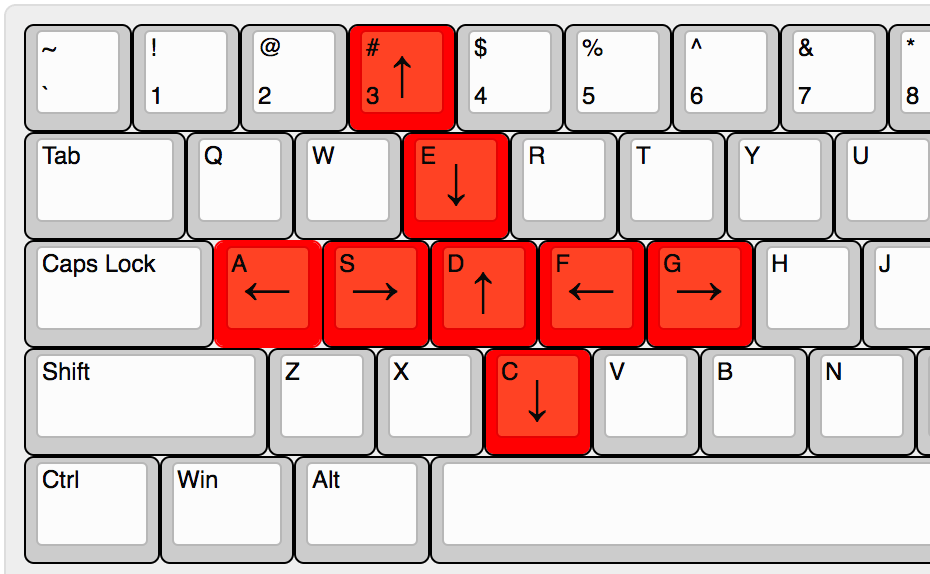
How does this work?
The NES’s PPU (graphics processor) supports hardware scrolling, i.e: there is a specific register, 0x2005 - PPUSCROLL, that games can write to and have the entire screen scroll by a certain amount. wideNES watches the scroll register for changes, tracking how much those values change between frames, and uses those deltas to intelligently “sample” the framebuffer. As the player gradually explores more of the game, more and more of the map is revealed, and in turn, recorded.
It’s not quite that simple, since there are lots of additional heuritics that are used to smooth out edge-cases, but at a high level, that’s the gist of it!
If you’re really interested in the gory details, check out the writeup on my blog!
Caveats
wideNES works surprisingly well with many games out of the box, but it’s no magic bullet, and can sometimes fail.
Scene Detection
It’s hard to detect when a scene-transition occurs…
The approach wideNES uses relies on taking a perceptual-hash of the scene every frame, and watching for sudden spikes in the delta of perceptual hashes between frames. There is a lot of work left to make this system robust, since false-calls can (and do) happen.
Custom Scrolling implementations
While many games conform to the standard way of scrolling the screen, there are some games that opt to use unorthadox scrolling strategies. These cases require manual exploration, and probably require new heuristics to be developed.
For example, take The Legend of Zelda. Although it does use the scroll register when performing left-and-right screen transitions, it uses a custom technique to do up-and-down screen transitions, writing to PPUADDR instead of the more common PPUSCROLL.
I have implemented a heuristic that has The Legend of Zelda kind-of working, but it involved a non-trivial amount of work sniffing memory values and such. Moreover, I have not tested enough games to confidently say the heuristic is game-agnostic (although it is written quite generally)
There are undoubtedly other examples of games that do not work, but feel free to file an issue and I might dig into them. Alternatively, PR’s are always welcome!
Sprites as Background Elements
At the moment, wideNES only builds up the map using the background layer, ignoring all sprites. That means any sprites that are thematically part of the background are ignored.
Non-euclidean levels
wideNES assumes that if you go in a circle, you end up where you started. Most games follow this rule, but there are exceptions. Ex: the Lost Woods in The Legend of Zelda.
I haven’t looked into this yet, so I cannot be sure if there is a work-around.
Core Roadmap
- avoid smearing in some games
- mask-off edges (artifacting / static menus)
- manually - see controls
- automatically - using heuristics
- bgr mask (many games)
- MMC3 IRQ (SMB3, M.C Kids)
- mid-frame PPUADDR changes (TLOZ)
- scrolling/mirroring mode mismatch
- …
- Handle some “non-traditional” scrolling methods
- The Legend of Zelda
- Remembering what’s been seen
- Recognize scene-changes
- using very basic perceptual hashing, needs work
- Scene change -> finds scene if exists
- Save/Load tiles / scenes
- Recognize scene-changes
- Animated background / tile support?