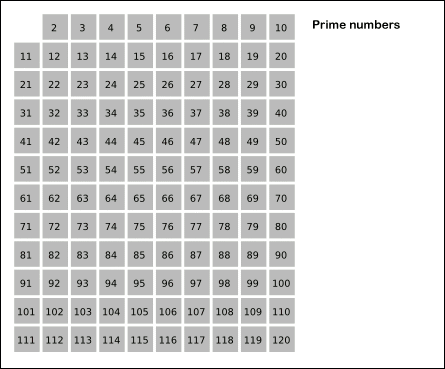
They aren’t amazing, but they are pretty solid.
I may have missed a thing or two here and there, but i’ve tried not to miss any super important key concepts.
Also, brace yourself if you hate spelling errors. There are going to be quite a few (probably).
These note do not have any program flow diagrams, partly because I didn’t find them useful, but mostly because it would be a pain to actually write in markdown.
One last disclaimer: I give you no guarantees that these notes are accurate, so use them at your own risk.
That said, enjoy!
12:30 - 1:30 pm on Wednesdays
Table of Contents:
Sept 14th 2015
Core CS sequence
| Term | Course | Name | Language |
|---|---|---|---|
| 1A | CS 137 | Programming Principles | (C) |
| 1B | CS 138 | Data Abstraction | (C++) |
| 2A | CS 241 | Sequential Programs | (MIPS, …) |
| 2B | CS 247 | Abstraction and Specification | (more C++) |
Supplementary courses
| Course | Name |
|---|---|
| SE 101 | Foundations of Software Engineering |
| ECE 124 | Arduino stuff |
| SE 212 | Proving program correctness |
| ECE 222 | How processors work |
| CS 240 | Data Structures |
| CS 341 | Algorithms |
#include <stdio.h>
int main(void) {
printf("Hello World!\n");
return 0;
}
You can compile c programs on linux by running: gcc [-o (name of exe) ] (file *.c)
Sept. 16th 2015
First, we need two values:
Now, we subtract one value from the other:
Somehow, we need to find a number that can evenly divide both x and x-y
That’s hard with big numbers, so instead, we make the problem smaller.
First, we set
Then, We simply repeat the algorithm on
And again…
And repeat ad-nauseum until you get
In this case, the x and y values that subtract to 0 are 26, thus we know 26 is the GCD.
Using the MOD operator makes this process go faster, as it skips numbers.
sidenote: The mod operator returns the remainder between a quotient of 2 int’s
And, there we have it.
When using the MOD method, the GCD is the smaller number in the final MOD operation (in this case, 26).
This algorithm can be simply implemented in c as so:
#include <stdio.h>
int main(void) {
int a = 806; // Number 1
int b = 338; // Number 2
int r = 0; // Temporary storage var
while (b!=0) {
r = a % b;
a = b;``
b = r;
}
printf("%d\n", a);
return 0;
}
I proceeded to miss some notes about printf and scanf. Whoops.
Sept 18th
Computer memory is essentially a table of bytes
| Index | Value of Byte | |
|---|---|---|
| 0 | 0010 0101 | |
| 1 | 0110 1101 | |
| 2 | 0100 1001 | |
| … |
A single Byte (Binary Digit) is 8 Bits
| Place Value | 128 | 64 | 32 | 16 | 8 | 4 | 2 | 1 |
|---|---|---|---|---|---|---|---|---|
| Digit Value | 0 | 0 | 1 | 0 | 0 | 1 | 1 | 0 |
Typically, 4 bytes makes an int type
Sidenote: The number above would be 32 + 4 + 2 = 3810
| Index | Byte 1 | Byte 2 | Byte 3 | Byte 4 | |
|---|---|---|---|---|---|
| 0 | 0010 0100 | 0000 0010 | 0100 0010 | 0100 0101 | |
| 1 | 0000 0010 | 0100 1000 | 0100 0100 | 1001 1001 | |
| 2 | 1000 1000 | 0010 0101 | 0011 0010 | 0100 0100 | |
| … | 0010 0010 | 1000 1000 | 1000 1000 | 0001 0001 |
This gives every index a total of 32 Bits with which to store info!
Following are the typical sizes for variables in C:
| Type | Bits | Bytes | Value Range |
|---|---|---|---|
| char | 8 | 1 | [-128, +127] i.e [-27, +27 - 1] |
| int | 32 | 4 | [-231, +231 - 1] |
| unsigned char | 8 | 1 | [0, +255] |
| short int | 16 | 2 | [-215, 215 - 1] |
| unsigned short int | 16 | 2 | [0, +216 - 1] |
| unsigned int | 32 | 4 | [0, +232 - 1] |
| long int | 32 or 64 | 4 or 8 | |
| long long int | 64 | 8 | [-263, +263 - 1] |
| unsigned long long int | 64 | 8 | [0, +264 - 1] |
An 8 bit number has the following memory layout:
| Place Value | 27 | 26 | 25 | 24 | 23 | 22 | 21 | 20 | |
|---|---|---|---|---|---|---|---|---|---|
| Digit Value | b7 | b6 | b5 | b4 | b3 | b2 | b1 | b0 |
The value of this byte in binary would be
Examples:
Unsigned integers use all 8 bits of their memory to store a value, as opposed to Signed integers, that only use the last 7 bits of their memory to store a value.
Negative values are represented with two’s complement of their absolute value’s binary representation.
In two’s complement, the leftmost bit is the signing bit, and the remaining bits are used to store the value of the number.
If the signing bit is 0, the number is positive.
If the signing bit is 1, the number is negative.
But how do we actaully convert a negative number in Base 10 into a signed integer stored in Base 2? We follow these steps:
Example:
How do we represent -3810 in binary?
First, we take it’s absolute value, and represent it in Binary:
Then, we turn each 1 into a zero, and each 0 into a 1
We now have 1’s compliment, which is useless except to later get 2’s complement.
To get 2’s compliment, we add 1 to 1’s compliment:
Thus, we see that
Let
| Function | Operator | Example |
|---|---|---|
| add | + | a + b = 1144 |
| subtract | - | a - b = 468 |
| multiply | * | a * b = 272428 |
| divide | / | a / b = 2 ( NOT 2.385 ) — Ints truncate |
| modulus | % | a % b = 130 ( remainder ) |
C follows the basic elementary school rules of BEDMAS
C evaluates (in order): brackets, exponents, division, multiplication, adding, subtracting
so,that means that: a / b + a * b(a / b) + (a * b)
Sept 21st
Quiz 0 will be on Friday, at the start of class. It will be about order of operations
Eg:
a = 1;
b = 2;
c = 3;
printf("%d\n", a - b * c);
Output: -5
Assignment 1 will be released tomorow, and will be due in a week.
let
Take the following code sample:
a = a + b; // 1144
b = a / b; // 3
b = b + 1 // 4
An interesting thing about the assinment operator: It has a return value!c = a = a + b would set c to 1144, as a = a + b returns a + b!
We can rewrite a = a + 2 as a += 2
Similarly, for all other operations:
a += 2;
a -= 2;
a *= 2;
a /= 2;
a %= 2;
We can shorten a += 1 down even further by rewriting it as either:
++a pre-increment (evaluated before the rest of the expression)a++ post-increment (evaluated after the rest of the expression)Similarly, a -= 1 can be rewritten as either a-- or --a;
Example of how pre and post decrement matter:
let
a += ++b; // a = 1145, b = 339
a += b++ // a = 1144, b = 2299
a += --b // a = 1143, b = 337
a += b-- // a = 1144, b = 337
For a full table, refer to Table 4.2, on Page 63 of the Textbook
Appendix A has a complete table also.
| Precedence | Operator | Associativity |
|---|---|---|
| 1 | ++, - - (post) | left |
| 2 | ++, - - (pre) | right |
| +, - (unary*) | right | |
| 3 | *, /, % | left |
| 4 | +, - (binary**) | left |
| 5 | =, +=, -=, *=, /=, %= | right |
* Unary is when you do stuff like a = -a;
** Binary is when you do stuff like a = a + b
Examples:
i - j - k(i - j) - ki * j / k(i * j) / ka = b = ca = (b = c)3 * b - ++c(3 * b) - (++c)C, being a stupid, old language, lacks dedicated boolean variables.
In C:
0 evaluates as False
Non-0 evaluates as True (Usually 1)
There are also:
<, >, <=, >===, !=Logical Operators: !, &&, ||
|| and && use short circuited evaluation, i.e: they always evaluate the left operand, and only evaluate the right operand if necesary.
&&: if the left is false, the right is not evaluated||: if the left is true, the right is not evaluatedExamples:
(100 > 700) || (2 >= 7) // is True, both ops were evaled
(100 > 700) && (2 >= 7) // is False, only the left op was evaled
!(100 > 700) && (2 >= 7) // is False, both ops were evaled
The relational, equality, and logical operators return 1 if True, and 0 if False
(i >= j) + (i == j) |
relation |
|---|---|
| 0 | i > j |
| 1 | i < j |
| 2 | i == j |
These operators have their own precedence table:
| operator | precedence | associativity |
|---|---|---|
| ! | same as unary +,- | right |
| relational | lower than arithmetic | left |
| equality | lower than relational | left |
| logical | lower than equality | left |
Example: i + j < k || ~k == 1((i+j) < k) || ((!k) == 1)
Sept. 22nd
| precedence | operator | associativity |
|---|---|---|
| 1 | ++, — (post) | left |
| 2 | ++, — (pre) | right |
| +, - (unary) | ||
| !, ~ | ||
| 3 | *, /, % | left |
| 4 | +, - (binary) | left |
| 5 | <, <=, >, >= | left |
| 6 | =, != | left |
| 7 | & | left |
| 8 | ^ | left |
| 9 | | | left |
| 10 | && | left |
| 11 | | | | left |
| 12 | ? : | right |
| 13 | =, +=, -=, *=, /=, %= | right |
| ~=, &=, ^=, |= |
let
thus
The bitwise operators do the following:
| Operator | Description | Example |
|---|---|---|
| ~ | NOT | c = ~a |
| & | AND | c = a & b |
| ^ | XOR | c = a ^ b |
| | | OR | c = a | b |
DeMorgan’s Theourem states that
Proof:
| P | Q | P && Q | !(P && Q) |
|---|---|---|---|
| 0 | 0 | 0 | 1 |
| 0 | 1 | 0 | 1 |
| 1 | 0 | 0 | 1 |
| 1 | 1 | 1 | 0 |
| !P | !Q | !P || !Q |
|---|---|---|
| 1 | 1 | 1 |
| 1 | 0 | 1 |
| 0 | 1 | 1 |
| 0 | 0 | 0 |
Example of Application:!( i >= 0 && i < n)~(i >= 0) || !(i < n)i < 0 || i >= n
In C, there are 2 types of selection statements:
We’ll simply discuss if / else, read about switch yourself.
If statements come in two forms:
Single If
if (expresson)
statement
If / Else
if (expresson)
statement
else
statement
One can have nested ifs, but one must remember that if writing code without brackets, else will always match with the nearest unmatched if, regardless of indentation.
Example:
int 0 = 3;
if (i % 2 == 0)
if (i == 0)
printf("zero\n");
else
printf("how odd\n");
This code actually prints nothing! If you add brackets, you see why:
int 0 = 3;
if (i % 2 == 0) {
if (i == 0) {
printf("zero\n");
} else {
printf("how odd\n");
}
}
Another interesting thing to note: C doesn’t have an “else if” keyword!
How does C handle else if statements?
The following example explains:
// Without Brackets vs With Brackets
if (expr) // if (expr) {
// blah // // blah
else if (expr) // } else {
// blah // if (expr) {
else // //blah
// blah // } else {
// // blah
// }
// }
Brace Brackets make one statement from 0, 1, 2, 3, … expressions
Example:
if ( i == 0 )
printf("zero\n");
else {
printf("even\n");
printf("or\n");
printf("odd\n");
}
C has this neat expresson: ? :
It is used in the following way. (condition) ? {if true} : {if false}
Essentially, it is a condensed if statement.
Example:
if (i > j)
printf("%d\n", i);
else
printf("%d\n", j);
Can be condensed into simply printf("%d\n", i > j ? i : j )
C origionally did not have boolean values.
True was 1, False was 0.
In the C99 Specification, they added boolean values.
They are used as such:
#include <stdbool.h>
int main (void) {
bool first = true;
for (;;) {
if (true)
first = false;
else
printf("Boop")
}
return 0;
}
Sept 25th
While loops execute 0 or more times
Example of a While loop:
int r = a % b;
while (r != 0) {
a = b;
b = r;
r = a % b;
}
Do While loops execute 1 or more times
Example of a Do While loop:
do {
r = a % b;
a = b;
b = r;
} while (r != 0);
We can rewrite GCD as a function:
int gcd (int a, int b){
int r = a % b;
while (r != 0) {
a = b;
b = r;
r = a % b;
}
return b;
}
If we define this function in a program, we can then write something like this:
#include <stdio.h>
int gcd (int a, int b){
int r = a % b;
while (r != 0) {
a = b;
b = r;
r = a % b;
}
return b;
}
int main (void) {
printf("%d\n", gcd(806, 338)); // prints out 26
printf("%d\n", gcd(15, 27)); // prints out 3
return 0;
}
NOTE: To use a function, you MUST declare it before it is invoked!
Sept 28th
Sept 29th
Assertions can be inplemented by including the assert.h header library, and by calling assert(exp) somewhere in a program.
If expr evaluates to true, nothing happens.
If expr evaluates to false, it terminates the program with a message stating:
Evidently, assert is supremely useful for debugging.
Here is an example relevant to A2_02
#include <assert.h>
...
bool leap(int year) {
assert(year >= 1753);
if (year % 400 == 0) {
...etc
}
Asserts can be left in a program even when pushing code in production, and in fact, they should!
What if we want to compile a program from multiple files?
Say we have 2 c files that depend on one another:
/* Defines the functions */
int square(int num) { return num * num; }
int cube(int num) { return square(num) * num; }
int quartic(int num) { return square(num) * square(num); }
int quintic(int num) { return cube(num) * square(num); }
Notice the lack of main!
#include <stdio.h>
/* Below we declare:
1) That these functions exist
2) The return type of these functions
3) The parameter types of the functions
*/
int quartic(int num); // does not have to have the same
int quintic(int num); // parameter name as in powers.c
void testQuartic (int num) { printf("%d^4 = %d\n", num, quartic(num)); }
void testQuintic (int num) { printf("%d^5 = %d\n", num, quintic(num)); }
int main() {
testQuartic(3);
testQuintic(2);
}
To compile the two source files together, we have to run a modified gcc command:gcc -o powers main.c powers.c (order of source files should not matter)
Header files declare functions (and a whole bunch of other stuff that we don’t care about right now.)
For example, the powers program above could be rewritten to use a header file
#ifndef POWERS_H // For if we accidentally include a duplicate header file
#define POWERS_H
int square(int num);
int cube(int num);
int quartic(int num);
int quintic(int num);
#endif
*** Stays the same ***
#include <stdio.h>
#include "powers.h"
... stays the same ...
Using a header does not change the compiler arguments, so to compile the two source files together, we still just run: gcc -o powers main.c powers.c
Oct 2nd
Recursion is having a function call itself.
For example, let’s rewrite gcd.c recursively:
int gcd(int a, int b) {
if (b == 0) return a;
return gcd(b, a % b);
}
Dayum. Ain’t that short!
Take the following code:
void weird (int n) {
n = 17;
}
void main () {
int n = 6;
weird(n);
printf("%d\n", n);
}
What do you think it outputs?
It’s not 17! It’s actually 6!
This is because all that weird did was make a locally scoped variable and set it’s value. Just because the two variables had the same name, does not mean that one changes the value of the other!
This is a scalar: int a = 6;6 is the initalializer for the array.
In memory, it looks like this:
| var | val |
|---|---|
| a | 6 |
This is an array: int a[5] = {10, -7, 3, 8, 42};10, -7, 3, 8, 42 are all initializers for a.
In memory, it looks like this:
| var | val |
|---|---|
| a | 10 |
| -7 | |
| 3 | |
| 8 | |
| 42 |
Size can be set either:
explicitly: int a[5] = {10, -7, 3, 8, 42};
implicitly: int a[] = {10, -7, 3, 8, 42};
When defining implicitly, C sets the size of the array to the number of elements it was initialized with.
If defining explicitly, but only defining a few of the values, C fills the rest of the array with 0’s
Eg: int b[5] = {1,2,3} == {1,2,3,0,0};
Eg: int c[5] = {0} == {0,0,0,0,0};
If you don’t initialize an array with values, it will still be allocated in memory, but referencing the array will yield garbage…
Eg: int d[5]; == {?,?,?,?,?}
Arrays are 0 indexed.
When referencing an element of an array, C counts the first element as element 0
Eg: a[3] = {1,2,3}; printf("%d\n", a[2]); outputs 3
Oct 6th
The Sieve of Eratosthenes finds all primes up to a number n (some upper bound)
Eg: Given n=20, the function returns 2,3,5,7,11,13,17,19
The alogorithm works by starting with 2, marking it as prime, and then crossing out all multiples of 2. Once it gets to the upper bound, it goes on to the next non-corssed out number (3), and crosses out all of it’s multiples. It continues to do this until it hits a number
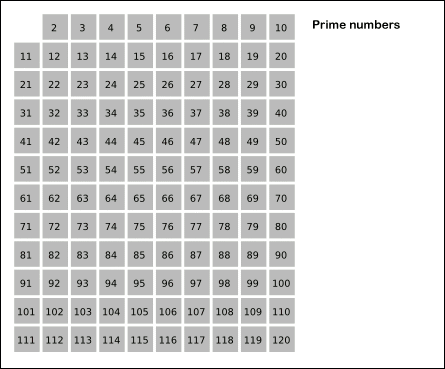
An implementation in C follows:
#include <stdio.h>
void sieve(int a[], int n) {
// a[] is variable sized, so we must also
// pass n, the size of the array
if (n <= 0) return; // empty array
a[0] = 0;
if (n == 1) return; // just 1
a[1] = 0;
if (n == 2) return; // just 1 and 2
// set the rest of the numbers to 1
// as they may be prime
for (int i = 2; i < n; i++) a[i] = 1;
for (int i = 2; i <= (n-1)/i; i++) {
if (a[i]) {
for (int j = 2*i; j < n; j += i) {
a[j] = 0;
}
}
}
}
void main () {
int n;
scanf("%d", &n);
int a[n+1];
sieve(a, n+1);
for (int i = 0; i <= n; i++) {
if (a[i]) printf("%d\n", i);
}
}
sizeof(type) Returns the size of the type in bytessizeof(var) Returns the size of the variable in bytes
It is usually implemented at runtime (so variable length arrays don’t play nicely with it)
Take the following example:
void strange(int a[], int n) { // a is JUST A POINTER!
printf("%d\n", sizeof(a)); // Either 8 (or 4)
// Depends of size of pointer implement
}
void main() {
int i;
int a[10] = {0};
printf("%d\n", sizeof(int)); // 4
printf("%d\n", sizeof(i)); // 4
printf("%d\n", sizeof(char)); // 1
printf("%d\n", sizeof(a)); // 40 ---- this is a known size arr
int n = sizeof(a)/sizeof(a[0]); // gives length of arr,
// even if variable length
stange(a, n);
int m; scanf("%d", &n); // INPUT 8
int b[n];
printf("%d\n", sizeof(b)); //32
}
Oct 7th
Look at this code:
int a[5] = {0,1,2,3,4};
printf("%lu\n", (unsigned long)a); // Prints "140737326347974"
What the hell is that thing?!
It’s a pointer to the first item in the array in memory!
Because a is just a pointer, we can rewrite functions that take arrays using pointer notation, i.e:void foo (int a[], int n) can be rewritten as void food (int *a, int n)
Keep in mind that even though you can use pointer notations, you probably shouldn’t, as pointer notation usually obfuscates the nature of the function for those who have to look at it.
Weird things happen when assigning arrays to other variables:
void main () {
int a[] = {0,1,2,3,4};
int *b = a;
printf("%d\n", a[2]); // prints 2
b[2] = 100;
printf("%d\n", a[2]); // prints 100
}
a and b point to the same memory adress, so any edits to one affect the other.
Arrays within Arrays within Arrays, Oh my!
int a[4][3] = {
{11,12,13},
{21,22,23},
{31,32,33},
{41,42,43}
};
printf("%d\n", a[1][2]); // 23
int sum = 0;
for (int i = 0; i < 4; i++) {
for (int j = 0; j < 3; j++) {
sum += a[i][j];
}
}
printf("%d\n", sum);
A little caveats of multidimensional arrays:
When defining a function that takes a multidemensional array, one must specify all but the first dimension!
eg: int sum(int a[][3][4], int n) is valid
eg: int sum(int a[][][4], int n, int m) is NOT valid
C stores floating points using Scientific Notation (eg:
The memory used in such a number is divided between the precision of the number (-2.6302), and the range of the number (30).
There are a few different types of floating point numbers:
| type | storage | precision | range |
|---|---|---|---|
| float | 4 bytes | ~7 digits | +- 38 |
| double | 8 bytes | ~16 digits | +-308 |
| long double | 16 bytes | ~31 digits | +-4931 |
Look at the following code for an example of how to use floats:
float z = 1.0f // use float as type, and f to cast number as float
double y = 1.0; // not always neccessary to cast number when assigning
void main () {
double x = -2.6302e30; // yet another way to define floats
printf("%d\n", sizeof(x)) // 8 [bytes];
printf("%f\n", x)' // -26302 000 000 000 00 123 564 578 345 000 000
// there is gibberish in the number due to
// binary being unable to perfectly represent
// some decimal numbers
printf("%.2e\n", x); // -2.63e+30
// The .2 truncates the float, and e prints it in scientific notation
printf("%g\n", x); // -2.6302e+30
// %g prints out whatever is shorter between %e and %f (int this case %g)
}
Oct 7th (Again)
Double Precision numbers are 64 bits, with the following layout:
Eg: +1.1e2^1 = 0|100 000 000 000|10000...
Floating points are only approximations of real numbers.
Eg:
Let r be a real number
Let p be the approcimated value
The absolute error is
eg:
The relative error is
eg:
Relative error can be very large if r is small.
Thus, care is required when:
a) subtracting nearly equal numbers
b) dividing by very small numbers
c) multiplying by very large numbers
d) tests for equality
Example of riskyness:
double x = 5.0/6.0;
double y = 1.0/2.0;
double z = 1.0/3.0;
if (x-y == z) printf("equal\n");
else printf("not equal\n");
// Prints 'not equal'
Smarter to rewrite it as:
#define EPSILON 0.00001
// can use fabs() instead of || below
if (x - y - z < EPSILON || x-y-z > -EPSILON) printf("equal\n");
else printf("not equal\n");
// Prints 'equal'
Oct. 9th
You can represent polynomials as an array of coefficients.
Ex: double f[] = {3,4,0,6}
Evaluating the polynomial is also pretty easy:
#include <stdio.h>
#include <assert.h>
double eval_p(double f[], int n, double x) {
assert(n > 0);
double y = f[0];
double p = 1.0;
for (int i = 0; i < n; i++) {
p *= x;
y += f[i]*p;
}
return y;
}
int main () {
double f[] = {2,9,4,3};
printf("%f\n", eval_p(f, 4, 2));
return 0;
}
This is the intuitive implementation.
There are:
Not bad… but there is a more efficient method!
It is called Horner’s Method
A polynomial such as
Can be rewritten as
We can leverage this fact to make a more efficient algorithm:
#include <stdio.h>
#include <assert.h>
double horner(double f[], int n, double x) {
assert(n > 0);
double y = f[n-1];
for (int i = n - 2; i >= 0; i--) {
y = x*y + f[i];
}
return y;
}
int main () {
double f[] = {2,9,4,3};
printf("%f\n", horner(f, 4, 2));
return 0;
}
This implementation only has:
Dat efficiency doe.
#include <math.h>
// Trig
double sin (double x); // sine
cos // cosine
tan // tangent
asin // sin-1
acos // cos-1
... // etc
// Exponents
double exp (double x); // e^x
log // ln x
log10 // log x
sqrt // squrt
pow (double x, double y) // x^y
// Misc.
double ceil (double x);
floor
fabs
// Constants
M_PI // pi
M_PI_2 // pi/2
M_E // e
M_LN2 // ln(2)
M_SQRT2 // sqrt(2)
NAN // not-a-number
INFINITY // Guess.
Oct 14th
We can approximate the roots of a function using the Bisection Algorithm.
Refer to MATH 117 Notes for details on the algorithm.
As a refresher, the algorithm is as follows:
1) Start with some
2) Compute the midpoint
3) if
4) GOTO 2 as many times as one likes for precision
Note: This algorithm only works accurately when there is only one root between a and b.
Obviously, we can rewrite this algorithm in C:
This program caluclates the root of the function
#include <assert.h>
#include <math.h>
#include <stdio.h>
double f(double x) {
return x-cos(x);
}
double bisect(double a, double b, double epsilon, int max_iter) {
assert(f(a) * f(b) < 0 && epsilon > 0);
double m, fm;
for (int i = 0; i < max_iter; i++) {
m = (a+b)/2;
fm = f(m);
if (fabs(fm) <= epsilon) return m;
if (f(a)*fm < 0)
b = m;
else
a = m;
}
return m;
}
int main(void) {
printf("%g\n", bisect(-10, +10, 0.001, 100000));
return 0;
}
How can we calculate the number of iterations it took to calculate x?
In our example above,
FPI is yet another root finding method
Given
We start with a rough guess…
And we repeat until
Note: THIS DOES NOT ALWAYS CONVERGE.
In C, this function is written as:
#include <assert.h>
#include <math.h>
#include <stdio.h>
double g(double x) {
return cos(x);
}
double fixed(double guess, double epsilon, int max_iters) {
for (int i = 0; i < max_iters; i++) {
double gx = g(guess);
if (fabs(gx-guess) < epsilon) return gx;
guess = gx;
}
return guess;
}
int main(void) {
printf("%g\n", fixed(0, 0.001, 100000));
return 0;
}
Functions can be passed as arguments to other functions!
So, if we want to pass a function like double f(double x) as a parameter, we would use the form double (*f)(double)
Eg:
double f(double x) { return x; }
double eval_func(double x, double (*h)(double)) { return h(x); }
We can use this property to generalize bisect() to work with any function:
double f0(double x) { return x*x-3; }
double f1(double x) { return cos(x) - x; }
void main () {
printf("%g\n", bisect(-10, +10, 0.001, 100000, f0));
printf("%g\n", bisect(-10, +10, 0.001, 100000, f1));
}
Oct 16th
Structures (structs) are compound data types.
They group several named member variables together in memory, so that they can all be accessed using just one name (pointer).
A simple example would be a struct that holds the time of day (in 24h time):
struct tod {
int hours;
int minutes;
};
Here is how one would actually use that struct in a program:
void main() {
struct tod now = {16,50}; // or {.hours = 16, .minutes = 50};
struct tod later;
later.hours = 18;
later.minutes = 0;
printf("%d:%d\n", now.hours, now.minutes); // 16:50
printf("%d:%02d\n", later.hours, later.minutes); // 18:00
}
We can also use structs as parameters:
void todPrint(struct tod when) {
printf("%02d:%02d\n", when.hours, when.minutes);
}
void main() {
struct tod later {18,0};
todPrint(later);
}
Can we return structs? Hell yeah we can!
struct tod todAddTime(struct tod when, int hours, int minutes) {
when.minutes += minutes;
when.hours += hours + when.minutes / 60;
when.minutes %= 60;
when.hours %= 24;
return when;
}
void main() {
struct tod now = {16, 50};
now = todAddTime(now, 1, 10);
todPrint(now);
}
We can simplify declaring structs using typedefs:
typedef struct {
int hours;
int minutes;
} tod;
void main() {
tod now = {16, 50};
...
}
Sidenote: When defining a structure, you can specify fields to initialize by name, and any unnamed fields are set to 0.
eg: tod later = {.minutes = 60} makes tod={0,60}
eg: int a[6] = {[4]=1, [1]=2} makes {0,2,0,0,1,0}
Oct 26th
Before programming with complex numbers, we must first understand what complex numbers actually are.
Complex Numbers are numbers that have the following format:
Where
As youcan see, complex numbers consist of two components:
Here are the various operations we can do with complex numbers:
While C99 added a complex numbers library, C89 does not have one, so programmers had to write their own implementation.
Let’s write our own implementation. Why? Because.
#ifndef CPLEX.H
#define CPLEX.H
// Define the Complex Number struct
typedef struct {
double r;
double i;
} cplex;
// Declare functions to work with cplex structs
cplex cplexConstruct(double r, double i);
cplex cplexAdd(cplex a, cplex b);
cplex cplexMult(cplex a, cplex b);
void cplexPrint(cplex a);
#endif
#include <stdio.h>
#include "cplex.h"
cplex cplexConstruct(double r, double i) {
return (cplex) {.r = r, .i = i};
}
void cplexPrint (cplex a) {
printf("%g + %gi\n", a.r, a.i);
}
cplex cplexAdd(cplex a, cplex b) {
return (cplex) {
.r = a.r + b.r,
.i = a.i + b.i
};
}
cplex cplexMult(cplex a, cplex b) {
return (cplex) {
.r = a.r * b.r - a.i * b.i,
.i = a.r * b.i + a.i * b.r
};
}
#include "cplex.h"
int main () {
cplex a = cplexConstruct(1,2);
cplex b = cplexConstruct(3,4);
cplex c = cplexAdd(a,b);
cplexPrint(c);
c = cplexMult(a,b);
cplexPrint(c);
return 0;
}
Ah, another important note:if (a == b) is NOT a valid way to check equality between two structs!
TL;DR: It’s better.
#include <complex.h>
#include <stdio.h>
void main () {
double complex a = 1 + 2*I;
double complex b = 3 + 4*I;
double complex c = a + b;
printf("%g + %gi\n", creal(c), cimag(c));
c = a * b;
printf("%g + %gi\n", creal(c), cimag(c));
return 0;
}
Oct 28th
How does Google figure out what you’re looking for?
Well, they use a variety of variables:
That last one is what we want to focus on.
Pagerank is a static list of webpages.
It is sorted by how “good” the website is.
The rank of a website, i.e: how “good” it is, is determined by how many other websites link to the webpage (logic being that a good website would be reffered to my many other websites).
How does Google build this Pagerank listing?
They might use the Random Surfer Model.
This is how it works:
R(Q) is calculated accoring to the following formula:
Where:
Let’s take an example of a simple web:
If
We can then solve a system of linear equations to find X, Y, and Z.
But I’m not going to solve those by hand, no, that would be too easy…
Let’s use our old friend fixed-point iteration!
After 20 iterations:
For the whole web, this would take thousands of iterations.
Sidenote: FPI doesn’t always converege, but it usually does, so that’s good.
Oct 30th
Take an example of the following web:
Note that Z is a sink, i.e: it does not link to any pages at all
Writing out the equations for pagerank results in the following:
This is problematic as it “removes” probability from the web.
Let’s define the web as used in Lecture 17 Part 1 in C.
First, we define a struct for each link:
typedef struct {
int src, dst;
} link;
Now, we can make an Array of Links to represent the web:
link l[] = {
{0,1}, {0,2}, // page X
{1,0}, // page Y
{2,1} // page Z
}
Lets write a program to solve the system of equations!
#include <stdio.h>
typedef struct {
int src, dst;
} link;
// it may not be super efficient with loops
// but it's readable and comprehensible
void pagerank (link l[], int n_link, double r[], int n_page, double delta, int n_iter){
double s[n_page]; // holds a temp copy of the new ranks
int out[n_page]; // out(P)
for (int i = 0; i < n_page; i++) out[i] = 0;
for (int j = 0; j < n_link; j++) out[l[j].src]++;
// initial guess
for (int i = 0; i < n_page; i++) r[i] = 1.0 / n_page;
// fixed-point iteration implementation
for (int k = 0; k < n_iter; k++) {
for (int i = 0; i < n_page; i++) s[i] = (1.0 - delta) / n_page;
for (int j = 0; j < n_link; j++)
s[l[j].dst] += (r[l[j].src]/out[l[j].src])*delta;
//copy s to r
for (int i = 0; i < n_page; i++) r[i] = s[i];
}
}
void main () {
link l[] = {{0,1},{0,2},{1,0},{2,1}};
double r[3];
pagerank(l, sizeof(l)/sizeof(l[0]), r, 3, 0.80, 20);
for (int i = 0; i < 3; i++) printf("%g\n", r[i]);
}
Do note that for the real WWW, n_iter is probably going to be in the 100’s to 1000’s.
November 2nd
What the hell is a pointer?
Well, it’s a variable that “points” to location in memory that has a certain data type.
But that’s technical mumbo jumbo, what does it actually mean?
When we write int i = 6;, we tell C to allocate a 8 bit chunk of memory to store the value of 6, and to label that location in memory with the variable i.
So, when we then write i = 4, C knows what memory location i reffers to, and changes the value in that memory block to 4.
Now, what if we write int *p;
The hell is that asterisk doing there?
Well, this asterisk specifies that the variable being declared is a special type of variable, a pointer
The variable p does not itself contain an integer, but instead, it contains the location of a memory adress where an integer resides.
Initially, p does not point to any specific location, and accesing it without setting a pointee is very dangerous.
Say we want to tell *p to point to i‘s location in memory.
We write p = &i, where & references i, that is, it returns not the value at I, but i‘s actual memory adress.
Now that p points to the memory location of i, we can use *p = 10 to chnge the value of i to 10! That * derefrences the memory location that p contains.
That’s the gist of it, let’s see an example:
int i = 6;
int *p;
p = &i;
*p = 10;
printf("%d \n", i); // 10
int *q;
q = p;
*q = 17;
printf("%d \n", i); // 17
Notice that multiple pointers can point to the same adress in memory!
Alright, that’s neat and all, but why are pointers useful?
Well, if you pass pointers to a function, that function is able to modify variables outside of it’s scope!
Take the following example:
#include <stdio.h>
void swap(int *p, int *q) { // takes memory locations and derefs them
int temp = *p;
*p = *q;
*q = temp;
}
void main () {
int i = 0; j = 2;
swap(&i, &j); // passing the memory locaiton of i and j
printf("%d %d\n", i, j);
}
SIDENOTE: There is a one line version of swap put forth by our resident genius:if (x!=y) *x = *x ^ *y ^ (*y = *x);
How does this work? Good question. XOR’s apparently. I dunno, I just wrote it down.
Alright, what else can pointers be used for?
Well, we can have functions that return pointers.
Here is an example:
#include <stdio.h>
int *largest(int a[], int n) {
int m = 0;
for (int i = 1; i < n; i++) {
if (a[i]>a[m]) m = i;
}
return a + m; // or return &(a[m]);
}
void main () {
int test[] = {0,1,2,3,4,3,2,1,0};
int *p = largest(test, sizeof(test)/sizeof(test[0]));
printf("%d\n", test[*p]);
}
You might be wondering, what the hell is return a + m? Well, it’s an example of…
There are a few different arithmetic operations we can preform on pointers:
int to a pointerint from a pointerExample:
int a[8] = {2,3,4,5,6,7,8,9};
int *p, *p, *q, i;
p = &(a[2]); // p points to a[2]
q = p + 3; // q points to a[5]
p += 3; // p points to a[5]
p = q - 3 // p points to a[2]
i = q - p; // i = 3
i = p - q; // i = -3
We can also compare pointers using all the usual relational operators > < ==, etc.
Here is an example that heavily employs pointer arithmetic:
int sum (int a[], int n) {
int total = 0;
for (int i = 0; i < n; i ++) // OR: for (int *p = a; p < a + n; p++)
total += *(a + i); // total += *p;
return total;
}
Neat.
Now, here’s something to challenge your brain a bit…
What does this code print out?
(assuming x points to memadress 100, and an int is length 4)
$include <stdio.h>
void main() {
int x[5];
printf("%p\n" x); // 100
printf("%p\n" x + 1); // 104
printf("%p\n" &x); // 100 (because apparently x == &x)
printf("%p\n" &x + 1); // 120 (because int (*x)[5] + 1)
}
Nov 4th
C stores characters in char variables, 1 byte signed integers.
C uses the ASCII system for converting between these integers and characters.
ASCII is:
NOTE: A full ASCII table is available in a multitude of places online
In C, we can represent characters as their integer counterparts by enclosing the char in single appostrophes.
Here is a sample piece of code to show off some properties of chars:
char c = 'a' // 97
c = 65 // 'A'
c += 2 // 'C'
c += 32 // 'c'
c = '\n' // newline char
c = '\0' // null character
Now, ASCII worked fine when all computers had to represent was English, but as time went on, and the world became globalized,the world needed a system that would support all the characters out there from all languages, so that anyone could communicate with everyone. That’s why we now have…
Unicode assigns “codepoints” to over 100000 characters from many languages (both living and dead, even pretend!).
A unicode character spans 21 bits, and has a range [0, 221 - 1], or 3 bytes per character.
Eg: The mandarin character ‘sun’ has the unicode 2608510 or U+65E5 in Hex
An awesome thing about Unicode is that it shares data values with ASCII!
Unicode ‘a’ is 9710 = U+0061 = 110 00012, which is the same as ASCII
The unicode spec jsut defines the codes for each characters, there are still different ways to actually encode unicode.
Popular specs include: UTF-8, UTF-16, UTF-32, UCS-2
But by far the most popular and best supported one is UTF-8
UTF-8 is a Variable Length unicode representation, and is also backwards compatible with traditional ASCII
| Bits | Codepoint | UTF-8 |
|---|---|---|
| 1 | XXX XXXX |
0XXX XXX |
| 2 | XXXXX YYYYYY |
110XXXXX 10YYYYYY |
| 3 | XXXX YYYYYY ZZZZZZ |
1110XXX 10YYYYYY 10XXXXXX |
| 4 | XXX YYYYYY ZZZZZZ WWWWWW |
11110XXX 10YYYYYY 10ZZZZZZ 10WWWWWW |
Eg. That ‘sun’ character from before with code 2608510 has the 3 bit UTF-8 encoding1110 0110 10 010111 10 100101
Starting with C99, C has a standard library for working with Unicode.#include <wchar.h> is what you have to use.
You can read up about it on the internet, / on textbook page 650
NOTE: In this course, we will be using ASCII for everything. Unicode is just good to know!
Now, for something completely different:
Pointers can be Null pointers, or a pointer to nothing.
We can make a null pointer by casting 0 to a pointer like so: (void*)0
So, to make a int* null pointer, we do int *p = (int*)0;
It works similarly, for doubles and structs.
NOTE: The cast is actually optional! int *p = 0; is also valid!
To use any of the following functions, you must #include <stdlib.h>.
stdlib.h defines the following function: void *malloc(size_t size)malloc returns a pointer to a block of size bytes of memory
void free(void *p) is malloc‘s inverse.free releases the memory allocated by malloc
NOT FREEING MEMORY WILL LEAD TO MEMORY LEAKS, WHICH ARE BAD
How are these functions useful?
Well, let’s look at an example:
#include <stdlib.h>
int *numbers(int n) {
int *p = (int *)malloc(n * sizeof (int));
for (int i = 0; i < n; i++)
p[i] = i + 1;
return p;
}
This little function returns a pointer to an array filled with a range of numbers [0,n]
Nov 6th
Let’s actually call numbers() from a main:
void main () {
int *q = numbers(100);
printf("%d\n", q[50]); // Outputs 51
free(q);
}
How does C handle strings?
Well, simply put, a string in C is just an array of chars that is terminated by a null character (‘\0’).
We can define strings in a few ways:
1) char s[] = "hello";
2) char s[] = {'h','e','l','l','o','\0'};
3) char *s = "hello";
Each of these is equally valid (although 2 is usually not used).
Unlike high level languages, C has pretty bad built in string manipulation.
And by bad, I mean it doesn’t have any.
If you want to modify a string in some way, you have to manually write a function that will do an operation you like (or use a library like <string.h>).
As an example, let’s write a function that counts how many times a given character c occurs in a string s
#include <stdio.h>
int count(char *s, char c) {
int count = 0;
for (int i = 0; s[i] != '\0'; i++) {
if (s[i] == c) count++;
}
return count;
}
//// you can also rewrite the for loop with pointers
// for (char *p = sl *p != '\0'; p++) {
// if (*p == c) count++;
// }
void main() {
char *hi = "Hello world!";
printf("%d\n",count(hi,'l')); // 3
printf("%d\n",count(hi,'z')); // 0
printf("%d\n",count(hi,'L')); // 0
}
<string.h> is a helpful C library that implements some basic string manipulation and utility functions.
Here is a list of some helpful functions from the library:
size_t strlen(const char *s);s in an unsigned long'\0'const means that strlen should only read the string, not mutate it.char *strcopy(char *s0, const char *s1);s1 into s0s0s0 must have enough room to store the contents of s1strcopy does NOT check that there is enough roomchar *strcat(char *s0, const char *s1);s1 to s0(adds s1 to the end of s0);s0strcopystrcats to concat multiple strings together in a one line expressionint strcmp(const char *s0, const char *s1);< 0 if s0 < s1==0 if s0 == s1> 0 if s0 > s1printf("%d\n", strcmp("abc","abC")); returns 0 + 0 + (99-67) = 32Let’s write a new version of strcat that dynamically allocates enough memory to hold the contents of s0 and s1
#include <stdlib.h>
#include <string.h>
char *concat(const char *s0, const char *s1) {
char *s = (char*)malloc((strlen(s0) + strlen(s1)) + 1);
// fine since sizeof(char) is just 1
// extra 1 is there for the `\0`
strcpy(s,s0);
strcat(s,s1);
return s;
}
void main() {
char *hi = concat("hello", "world");
printf("%s\n", hi);
free(hi);
}
Now, for something completely different:
Switch statements are an alternative to if statements.
They are not as versitile, but they may improve code readability
Switch statements are comprised of a few base parts:
switch (expression) { // evaluate expression
case expr1: // if expression has a value expr1...
statements... // do statements...
break; // end switch
case expr2: // if expression has a value expr2...
statements... // do statements...
// (no break, therefore fall through to next case)
default: // if none of the above
statements... // do statements...
}
For example, we could write a program that prints out a standing based on a letter grade:
void standing(char grade) {
switch (grade){
case 'A': printf("EXCEL\n"); break;
case 'B': printf("GOOD \n"); break;
case 'C': printf("SAT \n"); break;
case 'D': printf("POOR \n"); break;
case 'F': printf("FAIL \n"); break;
default : printf("INVALID\n");
}
}
Nov 9th
Not including a break; at the end of a case will result in a “fall through” to the next case.
As an example, we can write a function that takes a letter grade and prints “pass” or “fail”
void passFail(char grade) {
switch (grade) {
case 'A':
case 'B':
case 'C':
case 'D': printf("pass\n"); break;
case 'F': printf("fail\n"); break;
default: printf("invalid\n");
}
}
What important functions does #include <stdlib.h> give us access to?
void *malloc(size_t size);size bytes of memory for use by the programvoid free(void *p)void *realloc(void *p, size_t size)malloc or calloc), realloc will either expand or shrink that block of memory to size sizerealloc may allocate a new block of memory elsewhere in the memory, and copy over data from the original blockvoid *calloc(size_t nmemb, size_t size);nmemb elements of size bytes each, and initialtes all members of the array to 0Note: malloc, calloc, and realloc all return 0 if they cannot allocate enough memory requested, or size == 0
We should check the return values of these functions to make sure they were successful by doing something like assert(p); when allocating to a pointer p
What happens if we want tomalloc a memory block to hold structs?
Well, it works fine, but there is a weird syntax…
Take the following example:
typedef struct {
int hour, min;
} tod;
tod *t = malloc(sizeof(tod));
// to reference the elements of the tod malloc'ed array,
// we either do:
(*t).hour = 18;
// but that's ugly, so the more common way is
t->hour = 18;
Wouldn’t it be great if C had a vector type that
Yeah it would! So let’s make one!
We can make a special struct that has 3 fields:
1) a - the array of vector elements
2) length - the number of vector elements in the array
3) size - The total number of elements that have been allocated in the array
First, let’s come up with an outline for what functions we want…
#ifndef VECTOR_H
#define VECTOR_H
struct vector;
typedef struct vector vector;
vector *vectorCreate();
vector *vectorDelete(vector *v);
void vectorSet(vector *v, int index, int value);
int vectorGet(vector *v, int index);
int vectorLength(vector *v);
#endif
Small note: we do not explicitly state what struct vector stores here in the header, and we instead declare it’s structure later on in our implementation file vector.c.
This practice is called opaque structs, i.e: we make it so that the user doesn’t see the details of your struct implementation in the header file.
Alright! Now, what behavior do we expect from using these functions?
#include <stdio.h>
#include "vector.h"
void main() {
vector *v = vectorCreate();
vectorSet(v, 10, 2);
printf("%d\n", vectorLength(v)); // 11
printf("%d\n", vectorGet(v, 10)); // 2
v = vectorDelete(v);
}
Now, let’s actually implement the functions!
JKLOLNO We ran out of time. TUNE IN NEXT LECTURE FOR MORE EXCITING C IMPLEMENTATIONS!
Nov 11
Okay, here is the actual implementation:
#include <assert.h>
#include <stdlib.h>
#include "vector.h"
struct vector{
int *a;
int length, size;
};
vector *vectorCreate() {
vector *v = malloc(sizeof(vector));
assert(v);
v->size = 1;
v->a = malloc(1*sizeof(int));
assert(v->a);
v->length = 0;
return v;
}
vector *vectorDelete(vector *v) {
if (v) {
free(v->a); // Free array in v
free(v); // Free the struct v
}
return 0; // sets pointer to 0
}
void vectorSet(vector *v, int index, int value) {
assert(v && index >= 0);
// grow storage if necessary
if (index >= v->size) {
do {
v->size *= 2;
} while (index >= v->size);
v->a = realloc(v->a, v->size * sizeof(int));
}
// another way to do this is to increase
// the size of the array using
// v->size = 1<<ceil(log(index)/log(2));
// but just because you can, doesn't mean you should
// now, fill new elements with 0s
while (index >= v->length) {
v->a[v->length] = 0;
v->length++;
}
v -> a[index] = value;
}
int vectorGet(vector *v, int index) {
assert(v && index >= 0 && index < v->length);
return v->a[index];
}
int vectorLength(vector *v) {
assert(v);
return v->length;
}
Remember how we made it so that vector‘s srtucture was not declared in the header?
This design principle is called information hiding
Why do we practice this notion of information hiding?
Get ready for some Math!
Let
In pure math:
For example:
Proof:
if
Therefore, if
Another example of a Constant function
Proof:
if
Polynomials of degree
Proof:
if
This holds if
As a result, if
Nov. 13
More examples! Here is a Logarithmic function:
Proof:
if
Therefore, if
i.e: we can ignore the base of a logarithm
One last example: Exponential functions:
if
i)
ii)
if
can also be written as:
How is Big O Notation relevant in CS?
Well, we can use it to analyze the efficiency of algorithms!
Take the following Linear Search Algorithm:
It returns the index of the first occurance of a value in an array.
int search(int a[], int n, int value) {
for (int i = 0; i < n; i++) {
if (a[i] == value) return i;
}
return -1; // value not found
}
What operations does this function perform?
| Order | Operation | Time to Perform |
|---|---|---|
| 1 | enter the function | up to A |
| start the loop | ||
| 2 | test the loop condition | up to B n times |
| evaluate if expression | ||
| increment loop counter | ||
| 3 | return answer | up to C |
Assuming n > 0:
The best case scenario is that the value is found in a[0].
Time
The worst case scenario is that the value is not found.
Time
The average case is that the value is located somewhere between a[0]…a[n-1]
Time
or linear time.
Usually, we are only interested in the worst case scenario.
Sorted from leat to most complex:
| Big O | Name |
|---|---|
| constant time | |
| logarithmic | |
| linear | |
| quadratic | |
| cubic | |
| polynomial | |
| exponential | |
| factorial | |
| write a new algorithm |
Nov 16th
Given an array of integers, how can we sort the array in ascending order (non-descending order)?
Relevant Interesting Video:
https://www.youtube.com/watch?v=kPRA0W1kECg
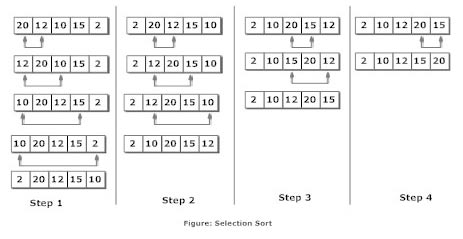
#include <stdio.h>
void selection_sort (int a[], int n) {
for (int i = 0; i < n-1; i++) {
int min = i;
for (int j = i+1; j<n; j++)
if (a[j] < a[min]) min = j;
int temp = a[min];
a[min] = a[i];
a[i] = temp;
}
}
void main (){
int a[] = {-10,-7,2,14,11,38};
int n = sizeof(a)/sizeof(a[0]);
selection_sort(a,n);
for (int i = 0; i < n; i++) {
printf("%d, ", a[i]);
}
printf("\n");
}
This is a
Thus, the total execution time will be:

#include <stdio.h>
void insertion_sort (int *a, int n) {
int i, j, x;
for (i = 1; i < n; i++) {
x = a[i];
for (j = i; j > 0 && x < a[j - 1]; j--) {
a[j] = a[j - 1];
}
a[j] = x;
}
}
void main (){
int a[] = {-10,2,14,-7,11,38};
int n = sizeof(a)/sizeof(a[0]);
insertion_sort(a,n);
for (int i = 0; i < n; i++) {
printf("%d, ", a[i]);
}
printf("\n");
}
This is also a
Nov 18
Unlike the above algorithms, merge sort is a divide and conquer algorithm.
It is also a recursive algorithm

#include <stdio.h>
#include <stdlib.h>
#include <assert.h>
// a is array to be sorted
// t is temp array
// n is size
void merge_sort (int a[], int t[], int n) {
if (n <= 1) return;
// divide and sort both halves
int middle = n / 2;
int *lower = a;
int *upper = a + middle;
merge_sort(lower, t, middle);
merge_sort(upper, t, n - middle);
// merge the halves:
int i = 0; // lower index
int j = middle; // upper index
int k = 0; // temp index
// One half...
while (i < middle && j < n) {
// lower < upper
if (a[i] <= a[j]) t[k++] = a[i++];
// lower > upper
else t[k++] = a[j++];
}
// Other half...
// Only one of the two loops below will
// actually execute
while (i < middle) t[k++] = a[i++];
while (j < n) t[k++] = a[j++];
// copy from temp to a
for (i = 0; i < n; i++) a[i] = t[i];
}
void sort(int a[], int n) {
int *t = malloc(n*sizeof(int));
assert(t);
merge_sort(a, t, n);
free(t);
}
void main (){
int a[] = {-10,2,14,-7,11,38};
int n = sizeof(a)/sizeof(a[0]);
sort(a,n);
for (int i = 0; i < n; i++) {
printf("%d, ", a[i]);
}
printf("\n");
}
What is the time complexity of this algorithm?
Well, it’s actually
Why?
Suppose
So,
The size of the array is divided in half
So:
This is best, worst, and average all at once.
Nov 18
Tony Hoare invented this alogrithm in 1959, when he was only ~26 years old!
“If you haven’t done anything worthwhile in CS before you turn 30, you probably never will”
- Prof. Andrew Morton
This is a good algorithm because you don’t have to use a temporary array!
How does quicksort work?
How do we actually partition? That’s the critical question…
One that these notes cannot adequately answer!
Sorry about that.
You really need diagrams for this one…
On the bring side, Wikipedia.org exists. And Google too!
While I can’t expain the algorthm, I can at least give you an implementation:
#include <stdio.h>
#include <stdlib.h>
#include <assert.h>
// swap helper
void swap(int *a, int *b) {
int t = *a;
*a = *b;
*b = t;
}
void quick_sort(int a[], int n) {
if (n <= 1) return;
// sweep
int m = 0;
for (int i = 1; i < n; i++) {
if (a[i] < a[0]) {
m++;
swap(&a[m],&a[i]);
}
}
// put pivot between partitions
// i.e, swap a[0] and a[m]
swap(&a[0],&a[m]);
// quicksort each partition
quick_sort(a, m);
quick_sort(a + m + 1, n - m - 1);
}
void main (){
int a[] = {-10,2,14,-7,11,38};
int n = sizeof(a)/sizeof(a[0]);
quick_sort(a,n);
for (int i = 0; i < n; i++) {
printf("%d, ", a[i]);
}
printf("\n");
}
Again, I’m not very good at explaining this one, so here is the takeaway:
This algorithm’s time efficiency is:
Despite quicksort’s pretty bad worst case compared to other algorithms, in most cases, quicksort is still faster.
Also, I missed space complexity, sorry.
Nov 23th
The Hoare partitioner is one way to make quicksort more efficient.
It’s uglier code, but it has better preformance.
#include <stdio.h>
void swap(int *a, int *b) {
int t = *a;
*a = *b;
*b = t;
}
void quicksort(int a[], int left, int right) {
int i = left, j = right;
int pivot = a[left];
while(i <= j) {
while(a[i] < pivot) i++;
while(a[j] > pivot) j--;
if(i <= j) {
swap(&a[i],&a[j]);
i++; j--;
}
}
if(left < j) quicksort(a, left, j);
if(right > i) quicksort(a, i, right);
}
int main() {
int a[] = { 2, -10, 14, 42, 11, -7, 0, 38 };
quicksort(a, 0, sizeof(a)/sizeof(a[0]) - 1);
for (int i = 0; i < sizeof(a)/sizeof(a[0]); i++) {
printf("%d, ", a[i]);
}
printf("\n");
return 0;
}
In stdlib.h there is a function called qsort that is defined as follows:
void qsort(void *base, size_t n, size_t, size, int (*compare)(const void *a, const void *b));
*base is a pointer to the first element in the arrayn is the number of elements in the arraysize is the size of each array element in bytes*compare is a function pointer to some function that< 0 if *a < *b0 if *a = *b> 0 if *a > *bEssentially, qsort is a heneralized sorter that can sort any structure you give if so long as you specify the type of structure you are passing it, and how to comapre structure elements.
For example, you can tell qsort to sort integers by doing something like this:
#include <stdlib.h>
int compare(const void *a, const void *b) {
int p = *(int *)a;
int q = *(int *)b;
if (p < q) return -1;
else if (p == q) return 0;
else return 1;
}
void sort(int a[], int n) {
qsort(a,n,sizeof(int),compare);
}
And you can just call sort()
Nov 27th
Fibonacci numbers are defined as follows:
In C:
// prints 10th fibonacci number
#include <stdio.h>
int fib (int n) {
if (n == 0) return 0;
if (n == 1) return 1;
return fib(n-1)+fib(n-2);
}
int main () {
printf("%d\n",fib(10));
return 0;
}
Also, there is no easy way to get to this result, but the time complexity of this particular algorithm is
A better implementation of fibonacci would be as follows (it is only
int fib2(int n) {
int m = 1;
int k = 0;
int i;
for (i = 1; i <= n; i++) {
int tmp = m + k;
m = k;
k = tmp;
}
return m;
}
Hint. You need this for the exam.
Say we want to measure how long it takes to for a certain function / program to run?
In C, a simple way to implement such a measurement is to use time.h‘s clock() funcion to get the “time” at the start of the thing you want to measure, and once more at the end.
NOTE: “time” is not real time usually, it’s some sort of “number of ticks” since some arbitrary event.
For example, say we want to measure out fib() function above:
#include <stdio.h>
#include <time.h>
// this is implicitly defined
// #define CLOCKS_PER_SEC 100000
int fib (int n) {
if (n == 0) return 0;
if (n == 1) return 1;
return fib(n-1)+fib(n-2);
}
int main () {
clock_t start = clock();
printf("%d\n", fib(37));
clock_t end = clock();
printf("%ld\n", (long int)(end-start)/CLOCKS_PER_SEC);
return 0;
}
How can we efficiently search through a sorted array?
We can use a binary search algorithm!
Let’s make a function int search(int a[], int n, int value) that will return the position of the element if it is found in the array, or -1 otherwise:
#include <stdio.h>
int search(int a[], int n, int value) {
int l = 0,
h = n-1;
while (h >= l) {
int m = l+(h-l)/2; // or (h+l)>>1; becuase bitshifting
if (a[m] == value) return m;
if (a[m] < value) l = m+1;
if (a[m] > value) h = m-1;
}
return -1;
}
int main() {
int a[] = {-10,7,0,2,11,14,38,42};
printf("%d\n", search(a,sizeof(a)/sizeof(a[0]),10)); // -1
printf("%d\n", search(a,sizeof(a)/sizeof(a[0]),2)); // 3
printf("%d\n", search(a,sizeof(a)/sizeof(a[0]),42)); // 7
return 0;
}
Evidently, the Worst Case time complexity is
Nov 30th - Dec 2nd
| Algorithm | Best Time | Worst Time | Extra Memory? |
|---|---|---|---|
| Selection | No | ||
| Insertion | No | ||
| Merge | Yes | ||
| Quick | No |
NOTE: THIS IS THE END OF MATERIAL COVERED BY THE FINAL EXAM
Recall our vector implementation, and how as the number of vectors outgrew the size of the array, the array doubled in size.
This could be inneficient for frequent insertions mid list (for sparsley used vectors).
Is there a better way of implementing an expanding array-like data structure?
Well, obviously. It’s called a linked list!

We will implement a linked list to hold polynomials (vectors are done in an upper year CS course)
So, let’s say we want to store information about the polynomial 2x3 + 8x - 12
We can make a struct with 3 properties:
1) double The coefficient
2) int The degree
3) *poly A pointer to the next element of the polynomial (NULL if end of the list)
#ifndef POLY_H
#define POLY_H
typedef struct poly {
double coeff;
int deg;
struct poly *next;
} poly;
poly *polyCreate ();
poly *polyDelete (poly *p);
poly *polySetCoeff (poly *p, int deg, double coeff);
double polyEval (poly *p, double x);
int polyDegree (poly *p);
poly *polyReverse (poly *p);
#endif
#include <stdio.h>
#include "poly.h"
int main() {
poly *p = polyCreate();
p = polySetCoeff(p, 3, 3.0);
p = polySetCoeff(p, 0, 3.0);
p = polySetCoeff(p, 1, 3.0);
printf("%g\n", polyEval(p,-1)); // -3
p = polyDelete(p);
return 0;
}
#include <math.h>
#include <stdlib.h>
#include "poly.h"
poly *polyCreate() {
// init empty list
return 0;
}
poly *polyDelete(poly *p) {
while (p) {
poly *t = p; // set to to point to p
p = p->next; // set p to point to next element in ll
free(t); // free origional p value
}
return p;
}
// Notice that p is passes *by value*
// so we can increment and modify p within this loop
// to our heart's content
double polyEval(poly *p, double x) {
double f = 0.0; // value of the function
// iterate over the nodes(terms) and evaluate each appropriately
// Note: DO NOT USE p++!
// Terms are (probably) not next to one another in memory
for (; p; p = p->next)
f += pow(x,p->deg)*p->coeff;
return f;
}
poly *polySetCoeff(poly *p, int deg, double coeff) {
// ignore requests to set coeff to 0
if (!coeff) return p;
// if empty list / insert at head
if (!p || deg > p->deg) {
poly *q = malloc(sizeof(poly));
q->coeff = coeff;
q->deg = deg;
q->next = p;
return q;
}
// find location to insert
poly *cur = p;
for (; cur->next && cur ->next->deg > deg; cur = cur->next);
// this for loop brings us to the correct place
// If we are not at the end of the list, and it is the same
// degree as the degree we want to set the coefficient of...
if (cur->next && cur->next->deg == deg) {
cur->next->coeff = coeff;
}
// If we are at the end of the list, or there does not exit
// a node for the desired degree...
else {
poly *q = malloc(sizeof(poly));
q->coeff = coeff;
q->deg = deg;
// insert into the list (order of operations matters!)
// first, set q's next pointer to point to cur's next
q->next = cur->next;
// next, set cur's next point to point to q
cur->next = q;
}
return p;
}
// calculate degree of polynomial
int polyDegree (poly *p) {
if (p == 0) return 0; // behavior agreed upon beforehand
return p->deg; // because ll are listed automagically
}
// reverse a linked list
// THIS BREAKS OTHER FUNCTIONS
// IT'S JUST A GENERAL IMPLEMENTATION
// THEY ASK THIS ON INTERVIEWS
poly *polyReverse(poly *p) {
poly *q = 0; // reverse list that starts empty
while(p) {
// remember p->next
poly *next = p->next;
// insert the next node of the old list
// into the head of the reversed list
p->next = q;
q = p;
p = next;
}
return q;
}
Dec 2nd
Why type long commands to compile programs when you can just make a makefile, type make into your terminal, and boom bam alakazam, your program is compiled!
Lets make a Makefile for our poly linked list program:
poly: main.c poly.c poly.h # target: prerequisites
gcc -o poly poly.c main.c -lm # recipe
clean:
rm -f poly
Here is another Makefile…
# Variables
CC = gcc
CFLAGS = -g -std=c99 # -g for debugging info
LIBS = -lm
default: poly
cplex: cplexMain.c cplex.c cplex.h
poly: main.c poly.c poly.h
%:%.c
$(CC) $(FLAGS) -o $@ $^ $(LIBS) # $@ is target name
PHONY: clean
clean:
rm -f foly cplex
How does this thing work? Great question reader, one that I would love an answer to!
This is just what Morty wrote verbatim
There is a little difference between the following two lines:
const char *c;
char * const c;
Line one states that we cannot modify the value that the pointer c points to.
Line two states that we cannot modify the actual pointer c.
Know the following aspects of the language:
Know the following algorithms:
Other stuff:
Closed Book, no Calculators
20-26 questions, 4 marks each
Before each question, there will be a collection of symbols that mark what type of material the question covers (i.e: A for assert, B for Bisection, etc…)
The quicksort algorithm has three steps:
1) pick a point, 2) partiton the array, 3) sort each partition recursively
Let int a[0] = {5,6,4,7,3,8,2}
If a[0] is the pivot, show a[] after initial partitoning
5,6
5,4,6
5,4,6,7
5,4,3,7,6
5,4,3,7,6,8
5,4,3,7,6,8,7
2,4,3,5,6,8,7
Approximately how many times will a binary search probe a sorted array of size 1mil when searching for a value that is not in the array?
A) 20
B) 1000
C) 2
D) 1mil
E) Binary search only works with unsorted array
It’s A.
210 = 1024
220 = 1024*1024 approx 1mil
The greek character zeta has the unicode codepoint value of 150 (decimal), which is 1110110110 in binary
What is the UTF-8 encoding of this character?
110 01110 10 110110
Recall that qsort is defined asvoid qsort(void *base, size_t n, size_t size, int (*compare)(const void *a, const void *b));
Implement a function void sort(struct tod a[], int n) that invokes qsort to sort an array of time-of-day structs struct tod {int hour, minute;}
You will need to define the compare function.
#include <stdlib.h>
int compare(const void *_a, const void *_b) {
struct tod a = (struct tod *) _a;
struct tod b = (struct tod *) _b;
return (60*a.hour + a.minute)
- (60*b.hour + b.minute);
}
void sort(struct tod a[], int n) {
qsort(a,n,sizeof(struct tod),compare);
}
Implement a function int zeroes(int n); that return the number of trailing zeroes at the end of n!. Assume n>=1.
Do it yourself!
Hope these notes helped :D
- Daniel Prilik